Customization enhances user experience by tailoring products and services to individual preferences, increasing satisfaction and engagement. Businesses leverage customization to stand out in competitive markets, offering unique solutions that meet specific customer needs. Discover how customization can transform your interaction with brands and improve your choices by reading the full article.
Table of Comparison
| Aspect | Customization | Configuration |
|---|---|---|
| Definition | Modifying software code to fit unique business needs | Adjusting settings within existing software options |
| Complexity | High - Requires programming skills | Low - User-friendly interfaces |
| Cost | Expensive due to development and maintenance | Cost-effective with minimal impact |
| Flexibility | Highly flexible, unlimited changes possible | Limited to predefined software options |
| Upgrade Impact | May cause compatibility issues during upgrades | Seamless upgrades with preserved settings |
| Time to Implement | Longer implementation and testing phases | Quick to deploy and adjust |
| Maintenance | Requires ongoing developer support | Handled by end-users or administrators |
Understanding Customization and Configuration
Customization involves modifying software to meet specific user requirements by altering its core code or adding new features, enabling unique functionality beyond the standard offering. Configuration adjusts existing settings within the software's predefined options, allowing users to tailor workflows and preferences without changing the underlying code. Understanding the distinction between customization and configuration helps organizations choose scalable solutions that balance flexibility and maintainability in their IT environments.
Key Differences Between Customization and Configuration
Customization involves modifying software code to tailor functionalities specifically to business needs, allowing for unique features and workflows. Configuration adjusts settings within the existing software framework without altering the code, enabling users to adapt the system through options like templates, roles, and preferences. Key differences include customization's higher complexity and cost, as well as increased maintenance efforts, whereas configuration offers quicker, scalable changes with less technical risk.
Business Impact: Customization vs Configuration
Customization allows businesses to tailor software to specific needs, enhancing competitive advantage but often increasing development time and costs. Configuration leverages built-in options to adapt functionality quickly, reducing implementation time and minimizing risk while maintaining system integrity. Choosing between customization and configuration impacts operational agility, total cost of ownership, and the ability to scale with market demands.
Advantages of Customization
Customization offers the advantage of tailoring software solutions precisely to unique business needs and processes, enabling enhanced functionality beyond standard features. It allows organizations to create competitive differentiation through specialized workflows, user interfaces, and integrations that off-the-shelf configurations cannot provide. Customization improves user adoption and operational efficiency by aligning the software environment closely with specific company goals and industry requirements.
Benefits of Configuration
Configuration offers significant benefits by allowing systems to be adapted through predefined settings without altering the underlying code, ensuring easier maintenance and updates. It reduces implementation time and costs due to its flexibility and user-friendly interfaces, enabling businesses to tailor software to their specific needs quickly. Enhanced scalability and reduced risk of errors are achieved because configuration maintains system stability while supporting evolving requirements.
Common Challenges in Customization
Customization often leads to increased complexity and maintenance challenges due to deeply embedded changes in the original software code. It can create compatibility issues with future updates, resulting in higher costs and extended downtime for adjustments. Many organizations face difficulties in managing these customizations while maintaining system stability and scalability.
Limitations of Configuration Options
Configuration options offer predefined settings that allow users to tailor software within established boundaries, but they lack the flexibility to address unique business requirements or complex workflows. Limitations arise from rigid templates, restricted access to underlying code, and dependency on vendor updates, which can hinder scalability and innovation. Organizations requiring advanced functionality often encounter constraints that necessitate expensive custom development beyond standard configuration capabilities.
Decision Factors: When to Customize or Configure
Decision factors for choosing between customization and configuration hinge on the balance between unique business requirements and cost-efficiency. Customization is ideal when tailored solutions are necessary to meet specific operational workflows or competitive differentiation that pre-built options cannot address. Configuration suits scenarios favoring speed, lower maintenance, and scalability by adjusting existing features within software platforms without altering core code.
Best Practices for Effective Implementation
Customization involves altering software code to meet specific business needs, while configuration uses built-in settings without changing the core code. Best practices emphasize minimizing customization to reduce complexity, maintain upgradeability, and lower long-term costs, whereas configuration should leverage native tools and options to align processes efficiently. Documenting changes thoroughly and involving stakeholders in decision-making ensures effective implementation and smoother project outcomes.
Future Trends in System Customization and Configuration
Future trends in system customization and configuration emphasize increased use of artificial intelligence and machine learning to enable adaptive, predictive adjustments without extensive manual input. The shift towards low-code and no-code platforms accelerates personalized configurations, allowing non-technical users to tailor systems dynamically. Cloud-native architectures and microservices facilitate scalable customization, supporting real-time updates and seamless integration across diverse environments.
Customization Infographic
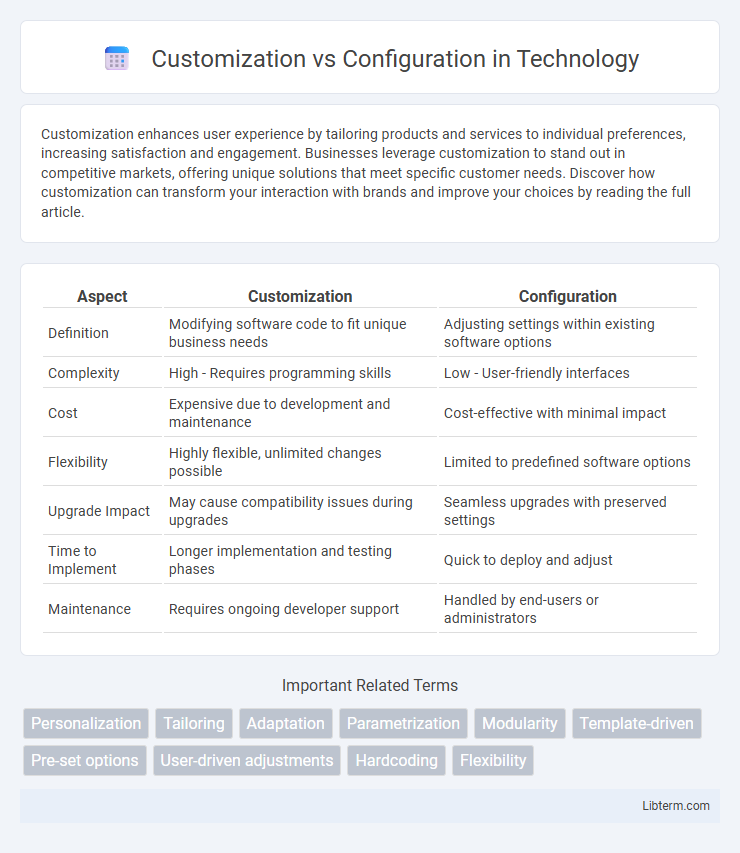
 libterm.com
libterm.com