Virtual machines enable you to run multiple operating systems on a single physical computer, optimizing resource utilization and providing isolated environments for testing and development. They enhance security by encapsulating applications and ensuring system stability despite potential software failures. Explore the full article to understand how virtual machines can transform your IT infrastructure.
Table of Comparison
| Feature | Virtual Machine (VM) | Hypervisor |
|---|---|---|
| Definition | Emulated computing environment running an OS | Software managing multiple VMs on a host |
| Types | System VMs, Process VMs | Type 1 (bare-metal), Type 2 (hosted) |
| Function | Provides isolated OS instances | Allocates hardware resources to VMs |
| Performance | Dependent on hypervisor efficiency | Type 1 offers near-native performance |
| Use Case | Application isolation, development, testing | Server virtualization, cloud infrastructure |
| Examples | VMware Workstation, VirtualBox | VMware ESXi, Microsoft Hyper-V |
Introduction to Virtual Machines and Hypervisors
Virtual machines (VMs) are software-based emulations of physical computers that run operating systems and applications independently from the underlying hardware. Hypervisors, also known as virtual machine monitors (VMMs), are specialized software or firmware that create, manage, and run virtual machines by abstracting and allocating physical resources. There are two main types of hypervisors: Type 1, which runs directly on hardware for enhanced performance and security, and Type 2, which runs on a host operating system for ease of use and compatibility.
What is a Virtual Machine?
A Virtual Machine (VM) is a software-based emulation of a physical computer that runs an operating system and applications independently on a host system. It operates by abstracting the hardware resources through a hypervisor, enabling multiple VMs to run simultaneously on a single physical server. This isolation and resource virtualization allow efficient hardware utilization and flexible deployment in cloud computing and data center environments.
What is a Hypervisor?
A hypervisor is specialized software or firmware that creates and manages virtual machines (VMs) by abstracting the underlying physical hardware. It enables multiple operating systems to run concurrently on a single physical server, optimizing resource allocation and improving system efficiency. There are two main types of hypervisors: Type 1 (bare-metal), which runs directly on hardware, and Type 2 (hosted), which operates on top of an existing operating system.
Types of Hypervisors: Type 1 vs Type 2
Type 1 hypervisors, also known as bare-metal hypervisors, run directly on the host's hardware to provide higher performance and better resource management, commonly used in enterprise environments with examples like VMware ESXi and Microsoft Hyper-V. Type 2 hypervisors operate on top of an existing operating system, making them more suitable for end-user desktops and development purposes, with popular versions including Oracle VirtualBox and VMware Workstation. The choice between Type 1 and Type 2 hypervisors significantly impacts system efficiency, security, and virtualization capabilities in managing virtual machines.
Key Differences Between Virtual Machines and Hypervisors
Virtual machines (VMs) are isolated software environments that run guest operating systems on physical hardware, while hypervisors are the underlying platforms that create and manage these VMs by allocating hardware resources. Key differences include that hypervisors can be classified as Type 1 (bare-metal) or Type 2 (hosted), with Type 1 running directly on physical hardware and Type 2 operating on an existing OS, whereas VMs are the end instances launched by hypervisors. VMs encapsulate the complete OS and applications, enabling multiple OS environments on a single physical machine, whereas hypervisors ensure resource allocation, isolation, and performance management across these VMs.
Advantages of Using Virtual Machines
Virtual machines offer significant advantages such as increased hardware utilization, enabling multiple operating systems to run concurrently on a single physical server without interference. They provide enhanced security through isolation, ensuring that applications and systems operate independently, reducing the risk of cross-contamination. Virtual machines also simplify disaster recovery and system backup processes by encapsulating entire environments into portable, easy-to-migrate files.
Benefits of Hypervisors in Virtualization
Hypervisors enable efficient resource allocation by abstracting hardware for multiple virtual machines, enhancing system utilization and scalability. They improve security through isolation of virtual environments, minimizing risks of cross-VM attacks and system failures. Hypervisors also streamline management with features like live migration, snapshots, and easy backup restoration, boosting operational flexibility in virtualized infrastructures.
Use Cases: When to Choose Virtual Machines or Hypervisors
Virtual machines are ideal for application testing, software development, and running multiple operating systems on a single physical server, offering isolated environments for diverse workloads. Hypervisors, both Type 1 (bare-metal) and Type 2 (hosted), are essential for managing multiple virtual machines efficiently, optimizing hardware utilization in data centers, cloud infrastructures, and enterprise environments. Choose virtual machines for granular control over guest OS settings, and hypervisors when scalable resource allocation and robust virtualization management are critical.
Security Implications: VMs vs Hypervisors
Virtual Machines (VMs) isolate guest operating systems, providing a security boundary that limits the impact of malware or attacks to the VM itself, yet they rely heavily on the hypervisor for resource allocation and security enforcement. Hypervisors operate at a higher privilege level and serve as the root of trust, making them prime targets for attacks, but their security measures, such as minimal attack surface designs (Type 1 hypervisors), are critical to safeguarding all hosted VMs. Compromising the hypervisor can lead to a catastrophic breach affecting all VMs, whereas vulnerabilities within a single VM tend to have more contained implications.
Conclusion: Choosing Between Virtual Machines and Hypervisors
Choosing between virtual machines and hypervisors depends on the specific needs of your IT environment, such as performance requirements, scalability, and management complexity. Hypervisors provide the underlying technology that enables the creation and management of virtual machines, offering efficient resource allocation and isolation. Organizations prioritizing flexible, scalable workloads benefit from hypervisor-based virtualization, while those needing isolated, customizable OS environments for testing or development may opt for standalone virtual machines.
Virtual Machine Infographic
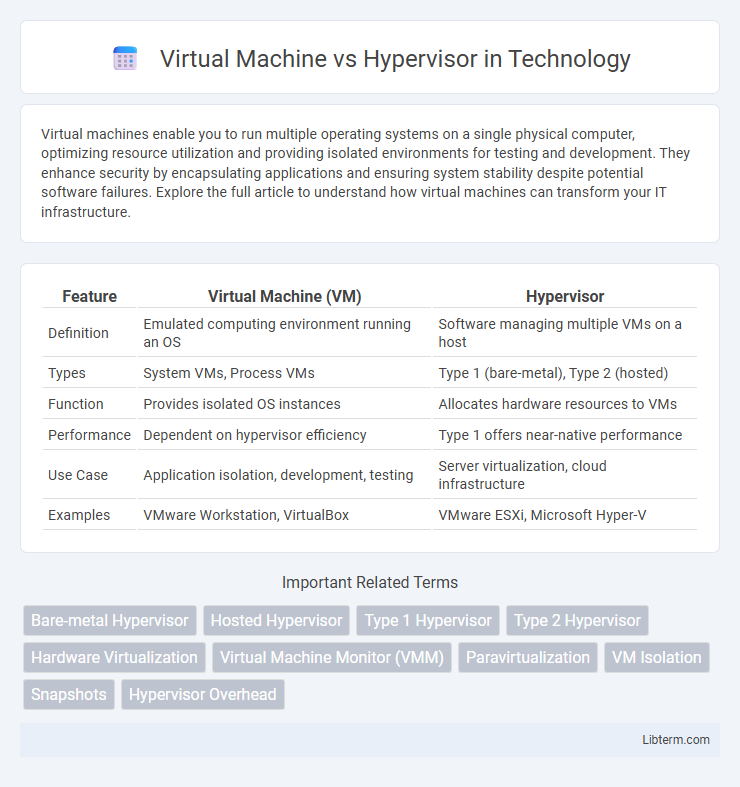
 libterm.com
libterm.com