Git Flow is a powerful branching model designed to streamline software development by organizing work into feature, release, and hotfix branches. This approach helps maintain a clean project history and facilitates collaboration among team members. Discover how Git Flow can improve Your development process by reading the rest of the article.
Table of Comparison
| Aspect | Git Flow | Trunk-based Development |
|---|---|---|
| Branching Strategy | Feature branches, develop branch, releases, and hotfixes | Single main branch (trunk) with short-lived feature branches |
| Release Frequency | Less frequent, planned releases | Continuous integration and frequent releases |
| Complexity | Higher complexity due to multiple branches | Lower complexity with simplified workflow |
| Integration | Delayed merging, integration happens after feature completion | Frequent integration, typically multiple times per day |
| CI/CD Compatibility | Can be challenging; requires careful coordination | Highly compatible, encourages automated testing and deployment |
| Use Cases | Large teams, complex projects with distinct release cycles | Fast-paced development, startups, agile teams |
Introduction to Git Flow and Trunk-based Development
Git Flow is a branching model that uses feature branches, develop branch, release branches, and hotfix branches to manage software development with clear roles for each branch, promoting parallel development and structured releases. Trunk-based Development relies on a single main branch (trunk) where developers integrate code frequently, emphasizing continuous integration and minimizing long-lived branches to reduce merge conflicts. Both methodologies aim to streamline development workflows but differ in complexity, release cadence, and collaboration style, affecting project scalability and delivery speed.
Core Principles of Git Flow
Git Flow is centered around a well-defined branching model that includes feature branches, develop, release, and master branches to manage complex software releases systematically. It emphasizes parallel development with isolated feature branches, allowing teams to work on multiple features simultaneously without affecting the stable codebase. The structured approach enhances version control by clearly separating development stages, enabling controlled integration and robust release management.
Core Principles of Trunk-based Development
Trunk-based Development centers on continuous integration by maintaining a single shared branch, often called the trunk, where all developers merge their changes frequently to avoid integration conflicts. This approach emphasizes short-lived feature branches or direct commits to the trunk, ensuring rapid feedback and higher code stability. Core principles include minimizing branching, automated testing, and prioritizing consistent communication to accelerate release cycles and improve collaboration.
Workflow Structure Comparison
Git Flow employs a branching model with multiple long-lived branches such as master, develop, feature, release, and hotfix branches, facilitating parallel development and structured release management. Trunk-based Development emphasizes a single main branch (trunk) where developers integrate small, frequent commits, promoting continuous integration and minimizing branch divergence. The workflow structure of Git Flow supports complex versioning and controlled releases, while Trunk-based Development enhances agility and reduces merge conflicts by maintaining a simplified branching strategy.
Branching Strategies and Release Management
Git Flow uses multiple long-lived branches such as feature, develop, release, and hotfix branches to isolate development stages, enabling parallel workstreams and structured release cycles. Trunk-based Development emphasizes a single main branch where developers integrate small, frequent changes, promoting continuous integration and minimizing merge conflicts. In release management, Git Flow supports scheduled releases through dedicated release branches, while Trunk-based Development relies on feature toggles and automated deployment pipelines for continuous delivery.
Collaboration and Team Dynamics
Git Flow structures collaboration through defined branches like feature, develop, and release, promoting clear role separation but potentially causing integration delays. Trunk-based Development fosters continuous integration by encouraging small, frequent commits directly to the main branch, enhancing team communication and faster feedback loops. Teams practicing Trunk-based Development typically experience higher alignment and adaptability due to reduced merge conflicts and streamlined workflows.
Continuous Integration and Deployment Impact
Git Flow's multiple branches structure often complicates Continuous Integration and Deployment by delaying integration and increasing merge conflicts, whereas Trunk-based Development promotes frequent commits to a single main branch, enabling faster, more reliable CI/CD pipelines. Trunk-based Development supports rapid feature releases and quicker bug fixes by maintaining continuous integration, crucial for modern DevOps practices and automated deployment workflows. Teams adopting trunk-based approaches typically experience higher deployment frequency and reduced lead time for changes compared to Git Flow.
Pros and Cons of Git Flow
Git Flow offers a structured branching model that enhances parallel development and release management through clearly defined branches such as feature, develop, release, and hotfix. It provides strong safeguards for code stability by isolating development stages but can introduce complexity and overhead, especially in fast-paced environments requiring rapid integration. The extended branch management may slow down continuous integration and delivery, making Git Flow less suitable for teams prioritizing agility and frequent deployments.
Pros and Cons of Trunk-based Development
Trunk-based development streamlines collaboration by encouraging developers to integrate small, frequent changes into a single shared branch, reducing merge conflicts and accelerating release cycles. Its simplicity supports continuous integration and continuous delivery (CI/CD), fostering rapid feedback and improving code quality. However, this approach can introduce risks of unstable builds if insufficient automated testing or feature flagging is in place, and may require disciplined communication among team members to avoid overwriting or breaking changes.
Choosing the Right Workflow for Your Team
Git Flow offers a structured branching model ideal for teams requiring clear release cycles and parallel development of features, releases, and hotfixes. Trunk-based Development emphasizes continuous integration and rapid delivery by maintaining a single main branch with frequent commits, which suits teams practicing DevOps and agile methodologies. Evaluating team size, project complexity, and deployment frequency guides the optimal choice between Git Flow and Trunk-based workflows for efficient collaboration and code stability.
Git Flow Infographic
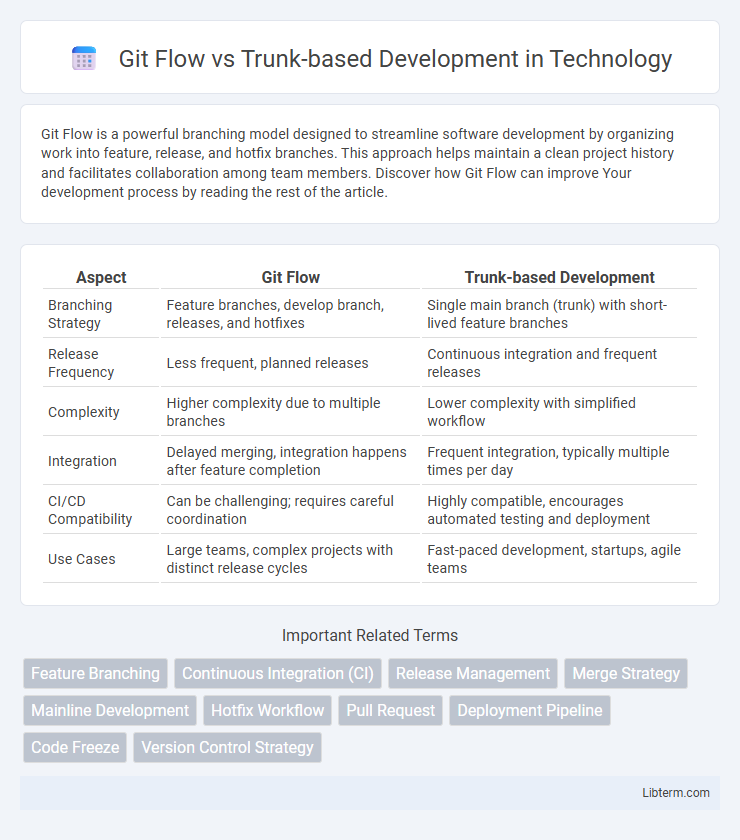
 libterm.com
libterm.com