A daemon process runs in the background of a computer system, performing essential tasks without direct user interaction. These processes manage system services such as networking, logging, and job scheduling, ensuring smooth and efficient operation. Explore the article to understand how daemon processes impact your system's performance and security.
Table of Comparison
| Feature | Daemon Process | Zombie Process |
|---|---|---|
| Definition | Background service running independently of user interaction | Defunct process that has completed execution but still has an entry in the process table |
| State | Active, running in the background | Terminated, waiting for parent to read exit status |
| Parent Process | Usually init or system process after detaching | Original parent process, which has not yet called wait() |
| Resource Usage | Consumes CPU and memory resources | Consumes minimal resources (process table entry only) |
| Purpose | Perform ongoing background tasks like logging, scheduling, or network management | Signals that the parent has not reclaimed child process status |
| Lifecycle Management | Managed by system, runs until explicitly stopped or system reboot | Removed after parent calls wait() to collect exit status |
| Visibility | Visible in process lists as running | Visible in process lists as Z (zombie) |
Introduction to Daemon and Zombie Processes
Daemon processes are background services in operating systems that run independently of user interaction, typically managing system-level tasks such as logging, scheduling, or network communication. Zombie processes occur when a child process has completed execution but its parent process has not yet read its exit status, causing the process to remain in the process table as a defunct entry. Understanding the lifecycle and purpose of daemon and zombie processes is crucial for efficient process management and resource allocation in Unix-like systems.
What is a Daemon Process?
A daemon process is a background service that runs independently of user interaction, typically initiated by the operating system to handle system-level tasks such as logging, scheduling, or managing hardware. Unlike regular processes, daemon processes operate continuously, often with no controlling terminal, and are designed to start during boot time and run silently in the background. These processes are crucial for maintaining system stability and supporting essential functions without direct user intervention.
What is a Zombie Process?
A zombie process is a defunct process that has completed execution but still has an entry in the process table, allowing the parent process to read its exit status. It occurs when a child process terminates, but its parent fails to call the wait() system call to remove the child's process descriptor. Unlike daemon processes that run in the background, zombie processes consume minimal system resources but can lead to resource leaks if not properly handled.
Key Differences Between Daemon and Zombie Processes
Daemon processes run in the background performing system-related tasks and remain active until explicitly terminated or the system shuts down. Zombie processes are remnants of terminated child processes that still occupy an entry in the process table due to their parent not having read their exit status. Unlike daemon processes, zombies do not consume CPU resources but can cause resource leakage and require the parent process to acknowledge their termination to be removed properly.
How Daemon Processes Work
Daemon processes run as background services, detached from any controlling terminal, continuously performing system-level tasks such as managing network requests or handling hardware events. They start during system boot or via init systems, forking from parent processes and disassociating themselves by creating a new session and process group. Unlike zombie processes, which are terminated processes that remain in the process table waiting for parent acknowledgment, daemon processes maintain active execution to provide ongoing system functionality.
How Zombie Processes Are Created
Zombie processes are created when a child process terminates but its exit status is not read by the parent process, causing the process descriptor to remain in the process table. These defunct processes continue consuming system resources like PID slots until the parent executes a wait() system call to collect the child's termination status. Unlike daemon processes that run in the background to perform system tasks, zombie processes indicate improper process termination and resource cleanup.
Managing Daemon Processes in Linux
Managing daemon processes in Linux involves configuring system services that run in the background without direct user interaction, typically controlled by init systems like systemd or SysVinit. Proper management includes monitoring daemon logs, setting appropriate permissions, and ensuring automatic startup through service units or init scripts to maintain system stability. Unlike zombie processes, which are defunct processes awaiting parent acknowledgment, daemons are actively running services vital for system operations and require careful supervision to prevent resource leaks or unintended shutdowns.
Handling and Cleaning Zombie Processes
Daemon processes run in the background performing system-level tasks without direct user interaction, while zombie processes are defunct processes that have completed execution but still retain an entry in the process table due to their parent process not yet reading their exit status. Handling and cleaning zombie processes involves the parent process calling wait() or waitpid() system calls to read the child's exit status, thereby allowing the operating system to remove the zombie entry. In cases where the parent process fails to clean zombies, init or systemd can adopt the orphaned zombie processes and promptly perform cleanup to release system resources.
Common Examples of Daemon and Zombie Processes
Daemon processes commonly include system services like the Apache HTTP Server (httpd), which runs in the background to handle web requests, and the cron daemon (crond), responsible for scheduling periodic tasks on Unix-based systems. Zombie processes typically occur when a child process has completed execution but its parent process has not yet read its exit status, often seen in programs that fail to properly wait for their child processes. These zombie entries remain in the process table as defunct processes, with typical examples arising during improper process handling in shell scripts or multitasking applications.
Best Practices for Process Management
Daemon processes run in the background to handle system or application-level tasks without user intervention, while zombie processes are defunct processes that have completed execution but retain an entry in the process table awaiting parent acknowledgment. Best practices for process management include promptly reaping zombie processes using proper signal handling, such as implementing wait() system calls in parent processes, and correctly configuring daemon processes to run with minimal resource consumption and clear logging for easier monitoring. Employing these strategies reduces resource leaks and enhances system stability by maintaining efficient process lifecycle control.
Daemon Process Infographic
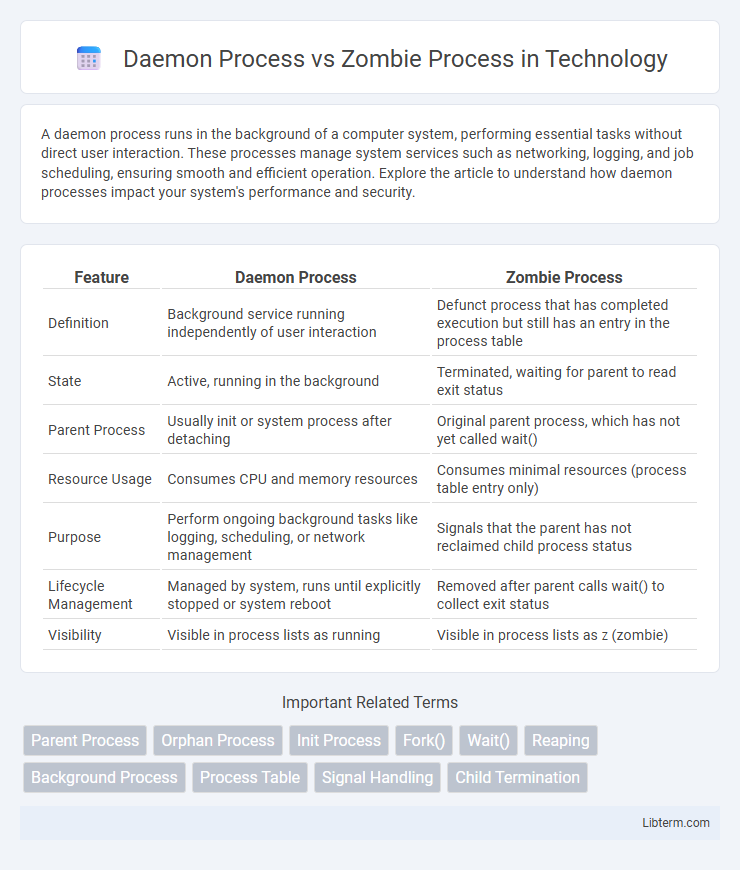
 libterm.com
libterm.com